In today’s digital age, it’s crucial to keep your PayPal account safe. Cybercriminals are getting smarter, so every user needs to pay attention to PayPal security. Check your PayPal account regularly to catch any strange or unauthorized activity quickly. This helps prevent security problems and lets you feel more secure when you’re banking or shopping online.
Key Takeaways
- Maintaining vigilant PayPal account security is crucial for online safety.
- Monitoring PayPal login is a vital step in detecting unauthorized access.
- Regular check-ups can prevent fraudulent transactions and protect personal information.
- Understanding how to secure your PayPal account guards against cyber threats.
- Being proactive with account monitoring is essential for enduring online financial security.
The Importance of Monitoring Your PayPal Account’s Security
With the digital economy continuing to flourish, ensuring the safety of online financial accounts is more important than ever. PayPal, as a pioneering platform for online transactions, affords its users a suite of robust security features. By understanding these features and staying vigilant over their PayPal login Activity, users can significantly bolster their account’s defense against illicit access.
PayPal’s Security Features:
PayPal’s commitment to user security is evident through its comprehensive security measures. Account holders are empowered to review PayPal login activity and receive notifications for any new or unusual activity. This proactive approach allows for immediate action should there be any indications of unauthorized access. PayPal’s end-to-end encryption ensures that transactions remain secure, and user data is well-protected against potential cyber threats.
Recognizing Unauthorized Access Signs:
Remaining alert to signs of unauthorized access is critical in maintaining account integrity. Users should track PayPal login attempts and be wary of unexpected password change notifications, unfamiliar devices or locations showing up in their login history, and any unauthorized transactions. These signals could indicate that an account has been compromised, necessitating immediate attention.
Why Regular Checks are Essential for Financial Safety:
Performing regular checks of one’s PayPal account activity is not only about intruder detection; it’s about peace of mind and financial safety. Keeping tabs on your account helps you catch issues early, often before any real damage can occur. The confluence of reviewing one’s PayPal login history and proactively monitoring login attempts is a testament to the secured diligence PayPal wants to foster within all its users.
| Feature | Description | Benefit |
|---|---|---|
| Encryption | All transactions are secured with end-to-end encryption. | Keeps data protected during transactions. |
| Real-time Alerts | Notifications for each login attempt, regardless of its nature. | Enables immediate action in case of suspicious activity. |
| Login History | Accessible record of all login attempts, including date, time, and location. | Allows users to identify and investigate any anomalies. |
In summary, staying engaged with PayPal account login monitoring is a vital step in safeguarding your personal and financial information. Leveraging the features that PayPal offers for security and being aware of the signs of any unauthorized access play crucial roles in the overarching endeavor to secure online financial accounts.
How to Check PayPal Login Activity:
Securing your financial data has never been more straightforward. With the increasing need to monitor transactional platforms, keeping a vigilant eye on your PayPal login history is a must-do for any user. This section aims to establish a clear path to ensure your PayPal account login monitoring is up-to-date and to help you recognize if and when unauthorized activity occurs.
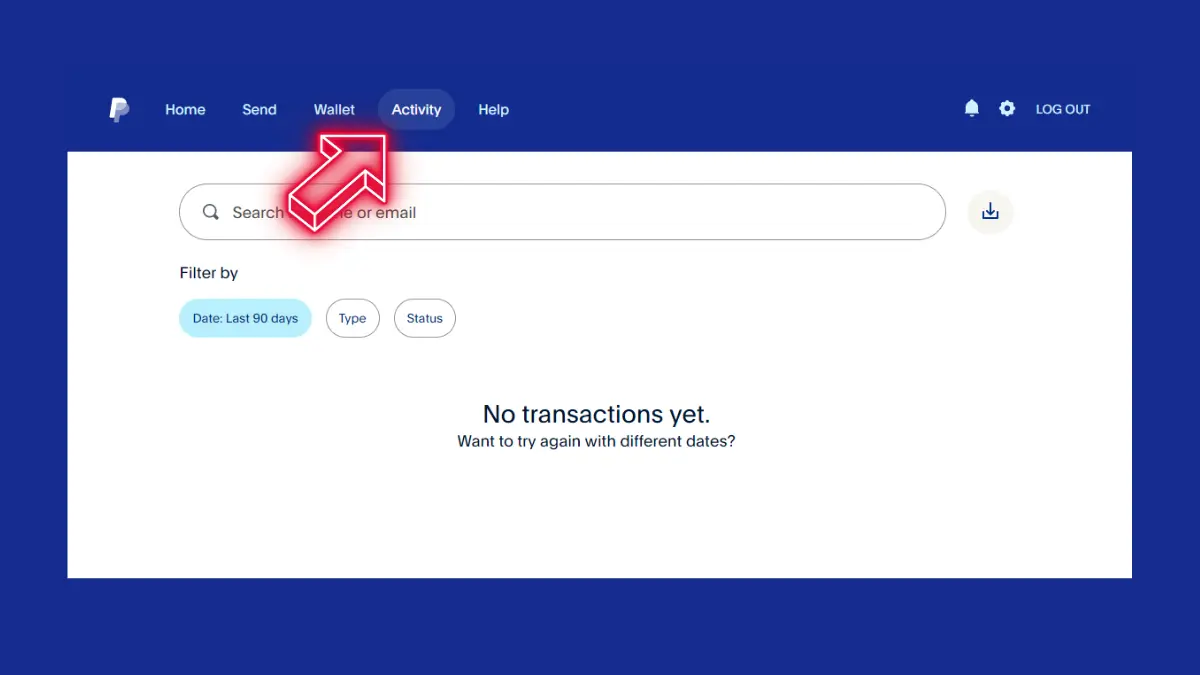
Step-by-Step Guide to Accessing Your Login History:
To check your PayPal login activity, begin by signing into your PayPal account. Once logged in, navigate to the settings icon, often found at the top right corner of the page. From there, access the ‘Security’ tab which will lead you to the ‘Security Dashboard’ section. Here, you can find a comprehensive review of your PayPal login activity, including dates, devices, and locations used to access your account.
Interpreting Your PayPal Login Activity Report:
After accessing your PayPal login activity report, it’s critical to understand what the data represents. The report will detail each login attempt and provide key information such as the time of the activity, the IP address used, and the type of device. Scrutinize any irregularities or unknown devices that could signal an unauthorized access attempt. Regular check of this report enables you to act swiftly in the event of a security breach.
| Date and Time | Device Used | Location | IP Address |
|---|---|---|---|
| March 15, 2023, 10:35 AM | Desktop computer | New York, USA | 192.168.1.1 |
| March 15, 2023, 4:52 PM | Mobile phone | Los Angeles, USA | 10.0.1.1 |
| March 16, 2023, 2:00 AM | Unknown | Outside of the USA | Unknown |
Familiarize yourself with the look and feel of regular login activities so you can easily spot anomalies within your PayPal login history. Vigilance in monitoring, combined with the knowledge gained from interpreting your PayPal login activity report, is key in safeguarding your account against potential threats. Remain proactive; by doing so, you can maintain the integrity of your financial transactions and personal information.
Best Practices for Securing Your PayPal Account:
In today’s world, most transactions happen online. Keeping your PayPal account safe isn’t just a good idea; it’s really important. Cyberattacks are becoming more common, so it’s crucial to use strong security measures. Making sure you protect your PayPal account well is necessary to keep your money safe.
Creating a Strong and Unique Password:
One of the most effective steps in improving PayPal account security is to create a strong password that is difficult to guess. A strong password should be a complex combination of letters, numbers, and special characters. It’s also important that the password you use for PayPal is unique to that site to prevent a security breach if another platform is compromised.
Enabling Two-Factor Authentication for Enhanced Security:
To add an additional layer of security to your account, activating Two-Factor Authentication (2FA) is key. This feature requires a second form of verification, such as a text message or an authenticator app code, in addition to your password, before access to your account is granted. This can significantly diminish the risk of unauthorized access.
Keeping Personal Information Confidential:
It’s crucial to keep your personal information just that—personal. Be cautious about sharing any details that could compromise your account security. Always verify the identity of anyone requesting your financial details, and remember that PayPal will never ask for sensitive information, such as your password, in an email or a phone call.
Check PayPal Login Activity:
As PayPal continues to prioritize the safety of its users, understanding how to review PayPal login activity becomes essential. PayPal login activity reports serve as a first line of defense in detecting unusual account behavior. By keeping an eye on these notifications, users can quickly act upon any occurrences that seem out of the ordinary. This effort is central to maintaining the integrity of one’s financial transactions and overall account security.
PayPal’s system may send different types of alerts to inform users about various login actions. These can range from notices of logins from new devices or locations to alerts regarding multiple failed login attempts. Understanding what these alerts mean is fundamental to PayPal account login monitoring and can guide users to take swift and appropriate action.
It’s important to regularly **review PayPal login activity** as part of your security routine. When an alert is received, you should immediately assess the login details. Check the time, location, and device of the login attempt to determine if it aligns with your recent activity. If the login attempt is legitimate, no further action may be necessary. However, if there is any doubt, the following steps should be executed:
| Alert Type | Description | Recommended Action |
|---|---|---|
| New Device or Location | Alert when your account is accessed from a device or location not previously associated with your account. | Verify if you were the one who logged in from a new location or device. If not, change your password and notify PayPal promptly. |
| Failed Login Attempts | A series of unsuccessful login attempts that could indicate someone else is trying to access your account. | Reset your password and review your security settings, such as updating your security questions or enabling two-factor authentication. |
| Unauthorized Transactions | Transactions that you don’t recognize or did not authorize. | Contact PayPal immediately to report the unauthorized transactions and request an account investigation. |
In addition to these immediate actions, maintain ongoing PayPal account login monitoring to ensure that no unauthorized activity goes unnoticed. Checking PayPal login activity and configuring account alerts can deliver considerable advantages, providing an additional layer of security to your digital financial portfolio. Should you suspect fraudulent activity, promptly report your concerns to PayPal’s customer service to secure your account and possibly recover any lost funds.
In summary, the alerts sent by PayPal are not merely informational, they are a pivotal component of account security. By promptly responding to these alerts and regularly checking PayPal login activity, users can reinforce their account’s defenses and protect their resources from unscrupulous access.
Conclusion
Throughout this discourse, the emphasis has been consistently placed on the importance of vigilance in safeguarding your financial transactions through PayPal. By dissecting the necessity of routine checks and adopting robust security measures, we’ve explored how individuals can solidify their defense against online vulnerabilities. Regular monitoring of PayPal login activity stands as a potent deterrent against unauthorized access, ensuring that a secure online presence is more than just a concept—it’s a practiced reality.
Regular Check-Ups for a Secure Online Presence
The digital age demands more than passive caution; it requires an active approach to security. By encouraging users to monitor PayPal login and track PayPal login attempts regularly, this article aims to foster a mentality of persistent oversight. Regular assessments are not just recommended; they are essential in establishing a barrier against the persistent threat of cyber malfeasance. Secure your PayPal account with dedicated attentiveness, and make it a fortress against potential breaches.
Staying Proactive Against Cyber Threats
To remain one step ahead, staying proactive in account security is the mantra of our times. As cyber threats evolve, so should our strategies to counteract them. Track your PayPal login attempts, enable strong authentication measures, and be unwavering in your quest for security. By embracing the advice and tactics shared in this comprehensive guide, users will be well-equipped to defend their accounts from the ever-changing landscape of online threats. An informed user is the cybercriminal’s greatest adversary; be that user, proactive, prepared, and protected.
